Best ways to maintain wordpress website
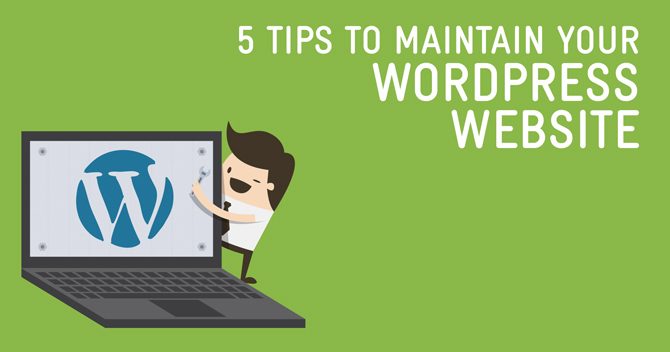
by admin
If you want to host a successful WordPress site, you need to maintain its core functionality, installed plugins/themes, and other aspects on a regular basis. No doubt, WordPress is a great platform, but maintenance is a key that will keep you going longer across the global market.
However, maintaining a WordPress site is one of the tedious tasks, but it will help you know your efficiency, keep you updated with the latest technologies and most importantly, it remains safe and secure. So make sure you follow the right maintenance tactics that will boost the security, performance, and functionality of your site to a great extent.
WordPress maintenance tactics and tools.

1. Backup your site regularly
One of the main reasons to back up your WordPress website is to prevent the loss of data if anything happens. A hacker could delete your website or you could accidentally delete some of the work you’ve done. You could experience a data loss for many other reasons as well. Technology isn’t perfect, so having a backup allows you to prepare for the chance something could happen that might cause your website to partially or completely disappear.
2. Keep your site up-to-date
If you want to maintain your website, you should update your core WordPress, installed themes and plugins to its latest version on a frequent basis. Fortunately, WordPress rolls out its latest version 4.6 frequently to offer their users more advanced features and security fixes
3. Optimize your database.
A database is a place where all your site content is stored. It includes your blog posts, pages, images, videos, setting and much more. As your site grows, your database begins to get bloated, which in turn slow down the speed of your site.
If you want to improve the performance of your site, you need to optimize your database. With the help of WordPress plugin (such as WP-Optimize that will automatically optimize your database and clears records that are now not required),
4.Focus on your site’s security
Just like in the real world, it’s important to protect your digital assets. For many of us, our biggest one is our website. For that reason, investing in WordPress security is the equivalent of buying renters insurance or installing a better lock on your door.
Most of the WordPress users overlook the security of their site. But it is one of the crucial factors that need to be considered. If you want to secure your site from hackers and other security threats, you need to install a reliable security plugin. You can use the iThemes Security plugin that will protect your site from hackers within a few clicks.
These are some of the important WordPress websites maintenance tips that will keep your WordPress site fresh, clean, updated and protected. You should follow these tips and enhance the functionality of your WordPress site for longer.
Recommended Posts
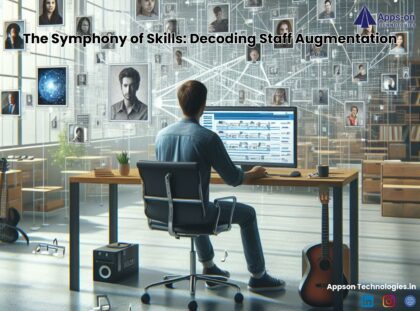
The Symphony of Skills: Decoding Staff Augmentation
April 10, 2024

Demystify IT Hiring! 2024 Guide to IT Staffing Success
April 10, 2024
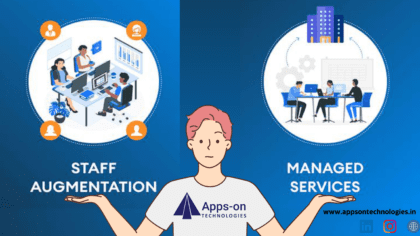
Staff Augmentation vs Managed Services
February 7, 2024


